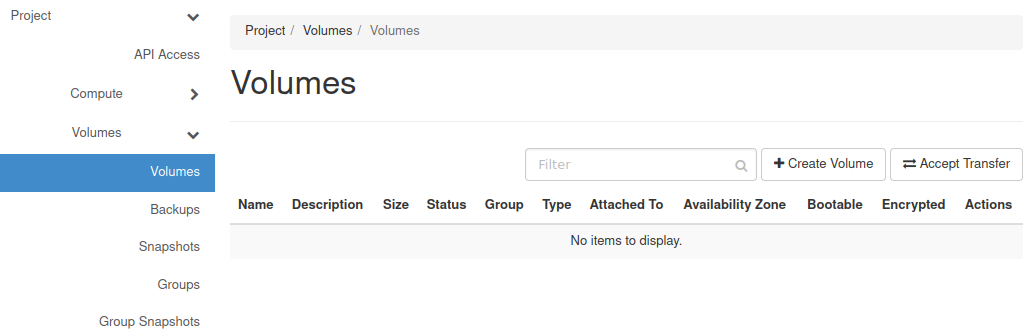VM created with option Create New Volume No on WEkEO
During creation of a VM you can select a source. If you choose “Image”, you can then choose Yes or No for the option “Create New Volume”.
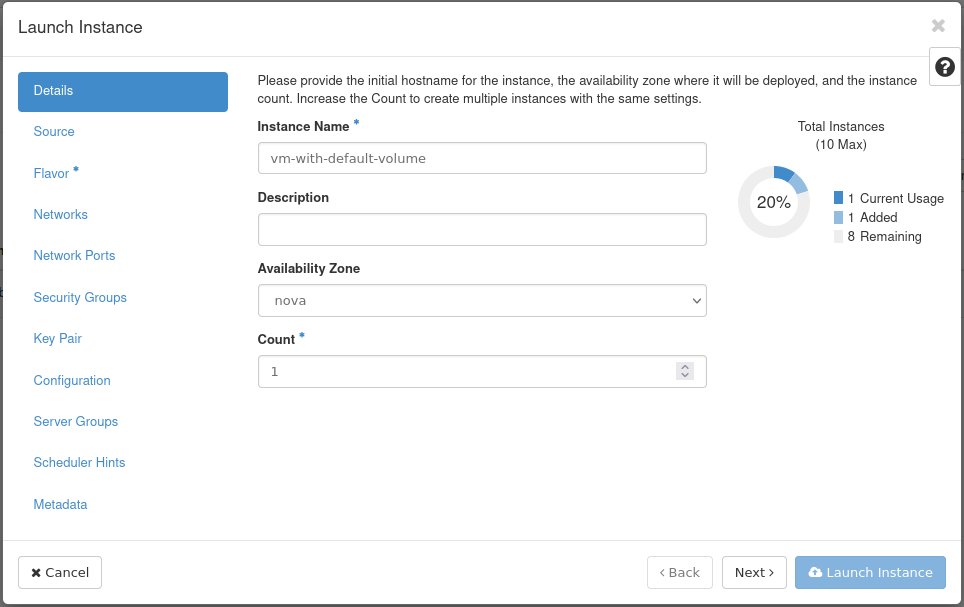
By default No is selected:
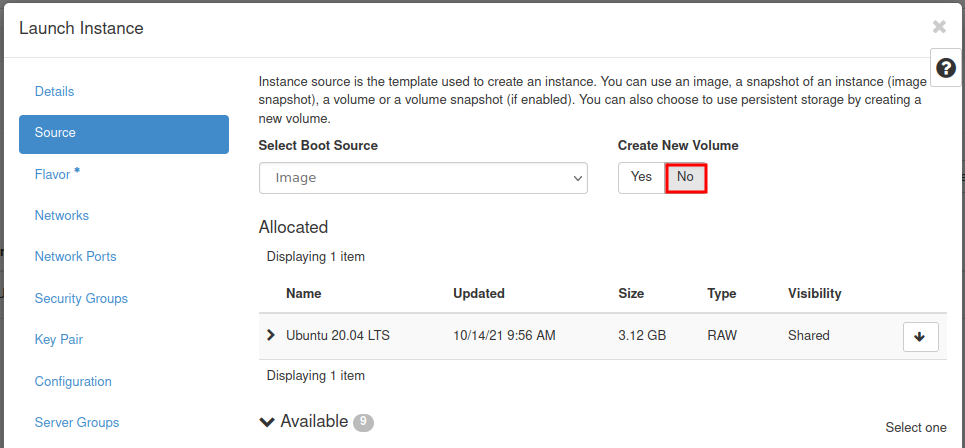
The new Virtual Machine will be created with the System Volume (Root Disk) size as defined in the flavor.
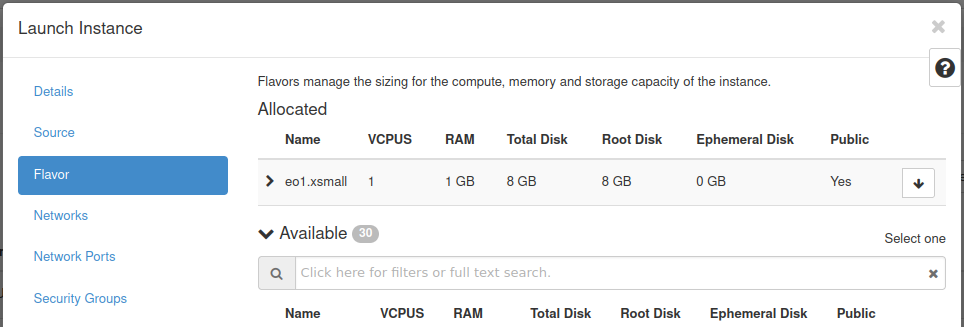
If you want to select a different size for the System Volume (Root Disk) please read article VM created with option Create New Volume Yes on WEkEO.
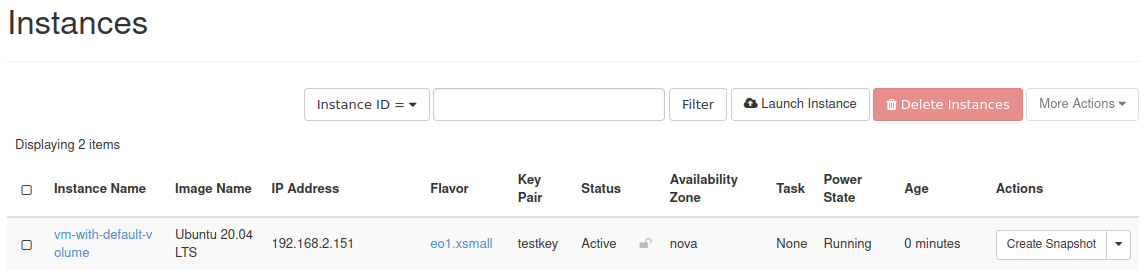
In contrast to a VM created when choosing Yes, when choosing No the system disk is “ephemeral” and will not be visible in the Volumes view.