Users and Roles
After logging into https://cf-admin.wekeo2.eu/login press Sub-accounts button on the left bar menu.
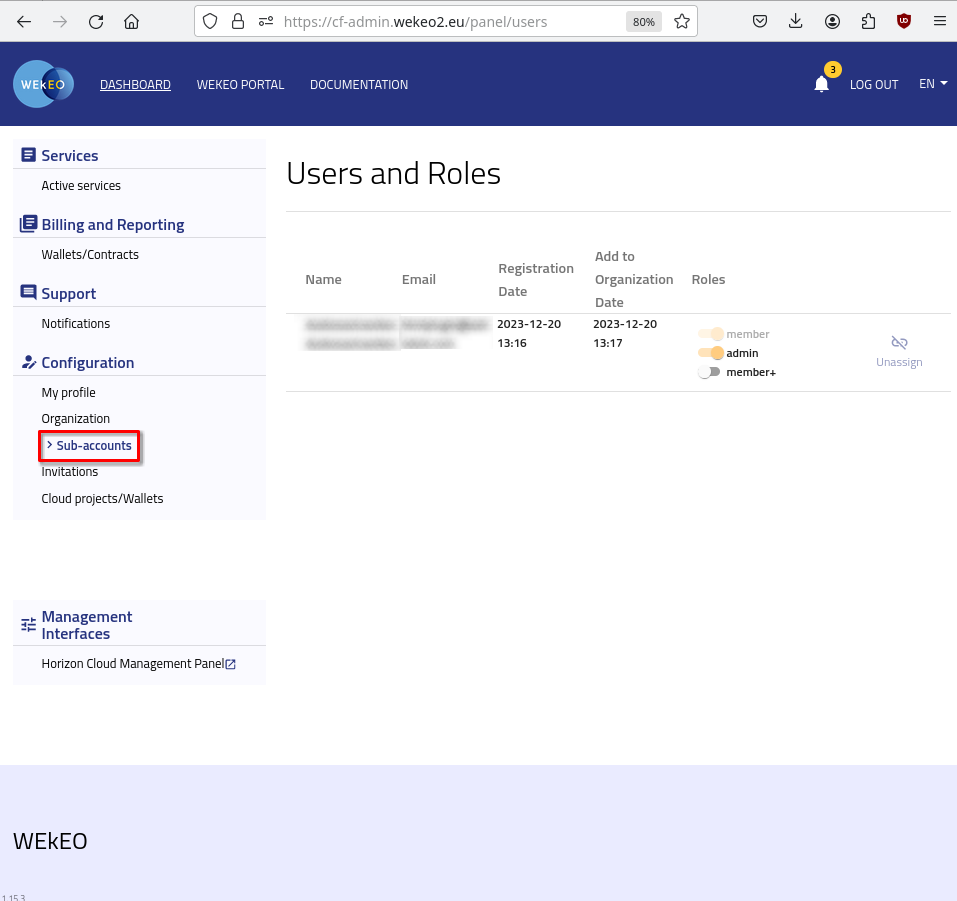
Now you are able to:
Check the list of users from your organization and their roles
Unassign users from the organization (admin role)
If you want to check Invitations please visit Inviting new user to your Organization.